Migrating your e-commerce store to Shopify is an exciting step that can transform your online business with one of the most powerful ecommerce platforms available. This process not only enhances your online presence but also provides robust tools and features to streamline operations, boost sales, and grow your business.
However, the migration can be complex and comes with potential pitfalls. By understanding these Shopify migration mistakes and planning accordingly, you can ensure a smooth transition. Ready to tackle the migration with confidence? Let’s dive into how to avoid these common pitfalls and successfully migrate to Shopify!
1. Inadequate planning
Mistake 1: Misjudging the complexity and scope of the migration.
How to avoid:
- Develop a detailed migration plan: Start by outlining every step of the migration process, from data transfer to design updates.
- Include timelines, resources, and stakeholder involvement: Allocate specific timelines for each task, identify required resources, and ensure all stakeholders are involved and informed.
- Assign key roles: Make sure all team members understand their roles and responsibilities to avoid confusion and delays.
PRO TIP: Break down the migration into smaller, manageable tasks and set realistic deadlines for each phase. This approach helps track progress and makes the process less overwhelming.
Additionally, conducting regular check-ins and reviews can keep the project on track and address any issues promptly.

2. Data migration issues
Mistake 2: Failing to properly prepare and structure your data before migration
How to avoid:
- Back up your data: Keep backups of all your data to prevent any loss during the migration process.
- Use reliable migration tools: Choose trusted tools specifically designed for e-commerce data migration to ensure accuracy. Explore the top migration apps here.
- Perform data audits: Conduct thorough data audits before and after the migration to identify any discrepancies.
- Test migrations thoroughly: Perform multiple test migrations to ensure data integrity and address any issues that arise.
PRO TIP: Invest time upfront in data assessment and mapping. Ensuring your data structure aligns with Shopify’s format will save you hours of cleanup later.

3. SEO disruptions
Mistake 3: Mishandling SEO setup during migration, leading to visibility loss.
How to avoid:
- Implement 301 redirects: Set up 301 redirects for all old URLs to their new equivalents to maintain SEO equity.
- Migrate SEO metadata: Ensure that all SEO metadata, including titles, meta descriptions, and image alt text, is transferred accurately.
- Submit Sitemap.xml: Shopify automatically generates an XML sitemap, make sure you submit each of the sitemaps to Google Search Console.
- Product structured data: Shopify themes will often have structured data built in, so before attempting to make any changes, spot test your pages using Google rich result test tool.
PRO TIP: Monitor your site’s SEO performance using tools like Google Search Console to catch and fix any issues early.
4. Broken links and navigation issues
Mistake: Failing to update internal links after migration
How to avoid:
- Update all internal links: Ensure all internal links point to the correct new URLs.
- Test navigation thoroughly: Conduct comprehensive tests of the site navigation before going live.
PRO TIP: Employ tools like SiteChecker, SEMrush, or DrLinkCheck to find and fix broken links.

5. Design and UX inconsistencies
Mistake 5: Overhauling the store’s design without preserving familiar elements.
How to avoid:
- Retain effective elements: Keep design elements that work well for your customers instead of overhauling everything. Ensure the new design is consistent with the old one to provide a familiar user experience.
- Optimise for UX: Ensure the new theme is optimised for a seamless user experience.
- Align with brand identity: Make sure the new design aligns with your brand identity to maintain brand recognition.
PRO TIP: Involve your design team early in the process to ensure a smooth transition. Their input can help maintain the visual and functional aspects of your brand, ensuring customers have a consistent experience.
6. Function and integration challenges
Mistake 6: Overlooking essential functions and integrations
How to avoid:
- Evaluate current functionalities and needs: Map out the effective functions that your customers like and any new features you want to add. Identify which of these are supported natively by Shopify.
- Plan for third-party apps: For any functionality not available in Shopify out-of-the-box, plan ahead to source third-party apps that can fill these gaps.
- Test all integrations: Once you have these functions in place, test them thoroughly to ensure they work as expected without any compatibility or conflict issues.
7. Underestimating testing
Mistake 7: Insufficient testing leading to functionality issues
How to avoid:
- Conduct extensive testing: After completing the Shopify store setup, design, and data migration, thoroughly test all site functionalities in a staging environment.
- Perform user acceptance testing (UAT): Ensure the site meets all business and user requirements through UAT, focusing on the entire system's functionality.
PRO TIP: Involve different stakeholders in the testing phase to cover various use cases and scenarios. Their diverse perspectives can help identify potential issues that may not be immediately apparent.

8. Customer communication disruptions
Mistake 8: Failing to prepare and inform customers during migration
How to avoid:
- Inform customers in advance: Notify customers about the upcoming migration and any potential downtime.
- Communicate new benefits: Highlight new benefits that the migration can bring to customers to encourage them to visit the site once the process is finished.
- Allow customers to re-activate their accounts: Passwords can’t be migrated to Shopify due to security. Make sure you email your customers to provide them account activation links so they can visit the website to activate their access.
PRO TIP: If you use the new Shopify customer accounts which don’t require a password, customers will be able to request a one-time password email to their email address every time they access your site. Be sure to inform customers so they are not confused by the new process.

Conclusion
A successful Shopify migration doesn’t just happen, it’s the result of thoughtful planning, technical care, and clear communication. Each step of your migration matters, and by steering clear of the most common Shopify migration mistakes, you can set your store up for a smoother transition and stronger long-term results.

Whether it's preserving your data integrity, protecting your hard-earned SEO, or maintaining a seamless customer experience, these strategies help reduce risk and avoid unnecessary setbacks. Take the time to assess your setup, test thoroughly, and prepare your team and customers for what’s ahead.
Need help making the move to Shopify?
Work with Shopify migration experts to make your move smooth and stress-free.
Prefer a DIY approach? Read our Shopify migration checklist
Shopify migration mistakes FAQ
What is the biggest mistake to avoid when migrating to Shopify
The most common mistake is underestimating the complexity of migration. Without a clear plan, you risk data issues, SEO loss, and customer confusion. Always take time to assess, prepare, and test.
Do I need to set up 301 redirects when migrating to Shopify?
Yes. 301 redirects are essential to preserve your SEO rankings. They ensure your existing pages point to the correct Shopify URLs, so you don’t lose organic traffic during the switch.
Can I migrate my customer accounts to Shopify?
Customer records like names, emails, and order history can be migrated, but passwords cannot due to encryption. You’ll need to prompt customers to reactivate their accounts after launch.
How can I make sure I don’t lose SEO during a Shopify migration?
Follow SEO best practices: transfer all metadata, set up redirects, use structured data, and monitor your traffic post-launch using tools like Google Search Console.
Should I hire a Shopify migration expert or do it myself?
If your store is simple and you're confident in handling the process, DIY might be an option. But if you want to avoid costly mistakes, especially with data and SEO, working with Shopify migration experts is highly recommended.
What tools do I need to migrate my data to Shopify safely?
You can use tools like Matrixify, LitExtension, or Cart2Cart. Be sure to run test imports first and verify data accuracy before going live.
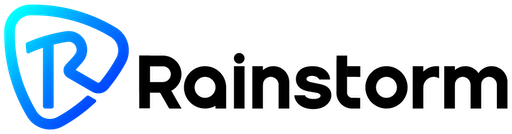






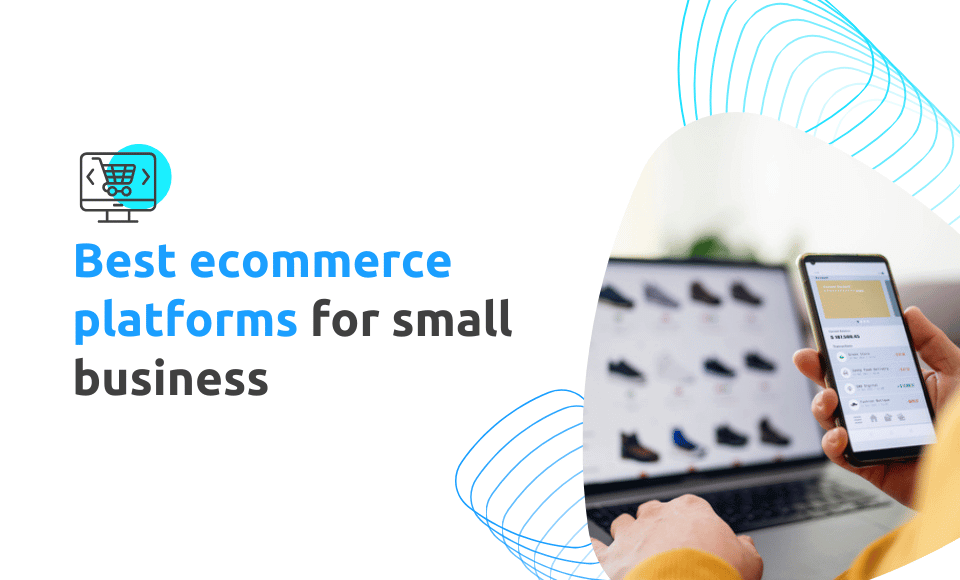
Leave a comment
This site is protected by hCaptcha and the hCaptcha Privacy Policy and Terms of Service apply.