The pace at which your online store loads can make or break the customer experience. In the bustling world of e-commerce, having a snappy website is as essential as the quality of the products you sell. Some common signs your Shopify store might need to improve are pages that take longer than three seconds to load, images that appear sluggish, low conversion rates, or frequent cart abandonments.
Speeding up your Shopify store elevates the user experience and bolsters your site’s search engine rankings. This often leads to better visibility and higher conversion rates—meaning more sales!
You’re about to embark on a journey through the essentials of enhancing your Shopify site’s speed. From analytical tools to practical tweaks and strategic overhauls, we’ve got you covered.
1. Analysing your current Shopify performance
Tools and metrics for measuring speed
Get started with tools like Google PageSpeed Insights and Shopify's speed report. These tools are fantastic because they give you a snapshot of your site’s performance and highlight areas for improvement.
Identifying problem areas
These reports aren't just numbers and graphs; they tell a story of what’s working and dragging you down. Look for common culprits like unoptimised images or hefty code.
Setting performance benchmarks
Once you know your current performance metrics, set clear, achievable goals. It’s also wise to peek at your competitor’s sites to see how you stack up against them.
2. Image optimisation techniques
Opt for a single Hero Image instead of sliders
From a design perspective, sliders with multiple rotating images make sense and look attractive. But did you know sliders slow down your site and often go unnoticed? A single high-quality hero image with a clear Call-to-action (CTA) captures user attention and boosts site speed more effectively.
Proper image formats and compression
Did you know JPEGs can be ideal for photographs while PNGs are better for graphics with fewer than 16 colours? Tools like TinyPNG or Adobe's compression tools help maintain quality while drastically reducing file size.
Lazy loading implementation
Lazy loading is a technique that loads images only when they enter the browser’s viewport. This method means that page load times significantly drop as only a portion of images load initially.
Effective use of image sizes and responsive images
Different devices deserve different treatments. With responsive design, you can ensure pictures look crisp and load efficiently across all devices by altering their size based on the viewer's screen.
3. Minimising code bloat
Streamlining HTML, CSS, and JavaScript
Utilise tools like CSSNano and UglifyJS to minify your code without losing functionality. Consider inlining critical CSS and deferring JavaScript, significantly reducing load time.
Avoiding excessive Shopify apps
Installing numerous apps for added functionality is tempting, but each extra app can slow down your page. Carefully evaluate each app's impact and retain only those that offer essential benefits.
Custom code considerations
Sometimes, customised solutions are necessary, but they must be meticulously managed and updated to avoid redundancies or conflicts that slow down the site.
4. Shopify hosting and CDN (content delivery network)
Shopify is a hosted platform, so it manages the details of maintaining your online store and its complexities (CDNs, DNS, etc.). You won’t have control over Shopify web hosting. Fortunately, Shopify hosting is among the fastest in the world. Shopify servers are connected to a content delivery network (CDN), which means that when customers visit your store, they'll download content from the nearest CDN node, ensuring fast and reliable access.
5. Themes
Fast and lightweight theme
You either build a theme from scratch or choose one from the Shopify theme library and pick the one optimised for performance. There are some essential factors to consider: (1) A Shopify 2.0 theme architecture, (2) less clean code, and (3) no reliance on external libraries, especially the outdated jQuery Javascript library. Check the latest theme performance data here.
Avoid excessing modifications
To maintain the theme’s performance, focus on essential UX elements and minimise unnecessary customisations. Excessive modifications can lead to a bloated, slow-loading website.
Mobile Optimisation Strategies
With more than half of internet traffic coming from mobile devices, testing your site’s performance on mobile devices is crucial. Implementing Accelerated Mobile Pages (AMP) can significantly improve mobile loading speed. Several Shopify apps can assist in creating AMP pages.
6. Advanced Techniques and Considerations
Address unnecessary HTTP requests, URL redirects and broken links
Fixing broken links is straightforward and can improve SEO and user experience. However, resolving excessive HTTP requests and broken redirects requires editing the main Shopify store code. If you're unfamiliar with Liquid and JavaScript code, it's best to seek assistance from Shopify developers specialising in speed optimisation.
Third-party integrations and their impacts
Carefully select and control third-party integrations, ensuring they don't compromise your site’s performance.
Conclusion
If you're looking to improve the speed of your Shopify store, consider implementing the steps mentioned above. From image compression to reducing the number of apps and enabling lazy loading, these adjustments can significantly improve your site's loading time.
If you find these tasks challenging or need further assistance, our Shopify Plus Agency in Australia is here to help. Whether you want to improve site performance, optimise SEO, or streamline your app usage, we're ready to assist you!
Frequently asked questions
Why is my Shopify store so slow?
Some of the most common reasons that can slow down your Shopify store include:
- Large image files
- Excessive use of apps
- Unoptimised theme and heavy code
- Too many HTTP requests
- Unnecessary redirects
By addressing these, you can improve the speed and performance of your Shopify store, providing a better experience for your customers and potentially increasing sales.
Why is Shopify speed optimisation important for my business?
Shopify speed optimisation is essential for providing a positive user experience, improving search engine rankings, and ultimately driving more sales for your business. Studies have shown that even a one-second delay in page load time can result in lower conversion rates. By optimising your Shopify store for speed, you can increase the likelihood of visitors making a purchase.
Can changing my Shopify theme help improve my store's speed?
When changing your Shopify theme, you should focus on the following to improve your Shopify store performance:
- Build or choose an up-to-date optimised Shopify 2.0 theme
- Stick to simple designs and avoid additional code and resources for fancy animations or complex design elements
- Carefully test mobile responsiveness
- Minimise customisations by picking a theme that meets most of your needs out of the box
Are there any apps that can help with Shopify speed Optimisation?
Yes, some Shopify apps are available to optimise your online store’s loading speed, such as Booster, Thunder Page Speed Optimiser, Swift, and more, which you can use according to your requirements.
How often should I perform a speed test on my Shopify store?
You should regularly perform a speed test on your Shopify store, ideally at least once a quarter. Whenever you make significant changes to your store, such as adding new apps or making design modifications, it's essential to test your site's speed to ensure that these changes haven't negatively impacted performance. It's a good idea to perform speed tests more frequently before and during peak shopping seasons, such as holidays or sales events, as increased traffic can affect your store's performance.
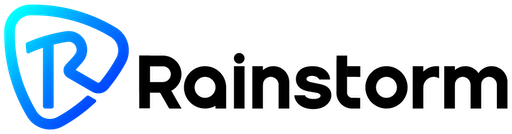





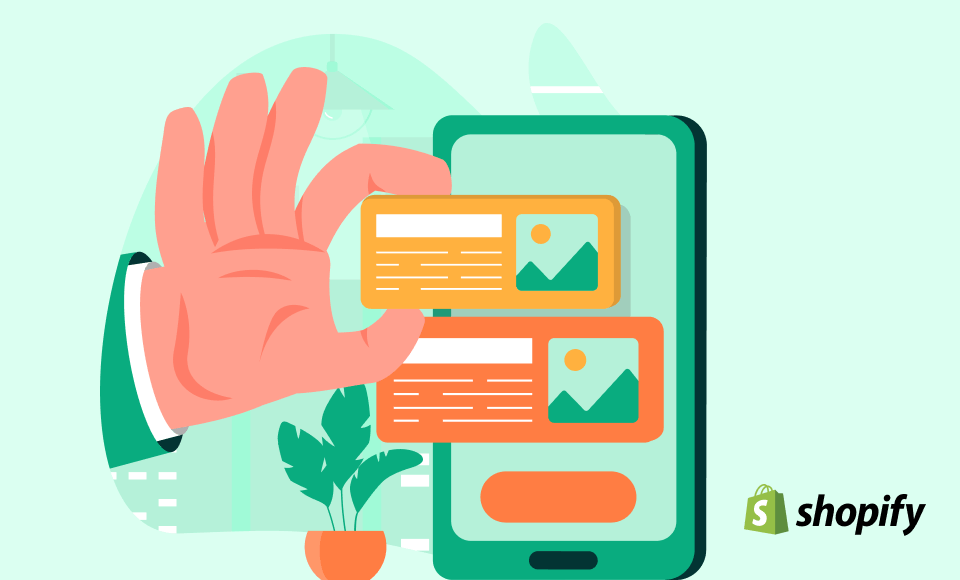

Leave a comment
This site is protected by hCaptcha and the hCaptcha Privacy Policy and Terms of Service apply.